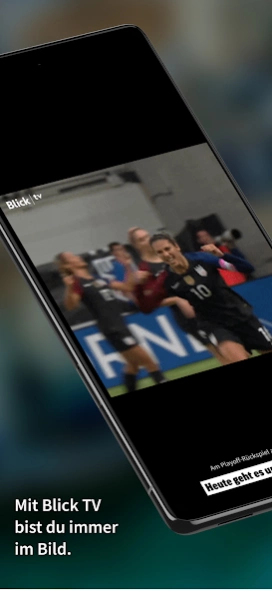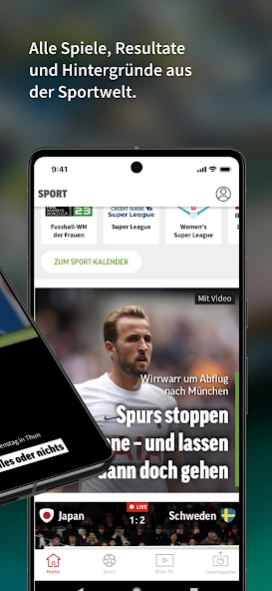Blick News & Sport 8.11.2
Free Version
Publisher Description
Blick News & Sport - Count me in
Look - I'm in. With our app you are always up to date and always have Blick TV with you.
Our journalists inform you promptly and comprehensibly around the clock - whether directly on site or from the fastest newsroom in Switzerland. In addition, we deliver detailed reports and discuss on Blick TV with the most important decision-makers.
That awaits you
• Find the most exciting stories quickly and easily.
• Never miss a breaking news again thanks to our push notifications.
• Experience current events live thanks to Blick TV.
• Stay on the ball and follow the most important sporting events directly.
• Understand the connections better with interactive infographics.
• Listen to our podcasts directly in the app.
• Discuss with other Blick users and the editors.
• Tell your story and become a reader reporter.
feedback
• Do you have any questions or suggestions about the app? Your opinion helps us to constantly improve the app. Get in touch here: feedback+app@blick.ch
privacy
• Privacy is important to us. Find out more about data protection in the "Privacy Policy" link below
About Blick News & Sport
Blick News & Sport is a free app for Android published in the Newsgroup Clients list of apps, part of Communications.
The company that develops Blick News & Sport is RingierAG. The latest version released by its developer is 8.11.2.
To install Blick News & Sport on your Android device, just click the green Continue To App button above to start the installation process. The app is listed on our website since 2024-04-16 and was downloaded 1 times. We have already checked if the download link is safe, however for your own protection we recommend that you scan the downloaded app with your antivirus. Your antivirus may detect the Blick News & Sport as malware as malware if the download link to ch.blick.news is broken.
How to install Blick News & Sport on your Android device:
- Click on the Continue To App button on our website. This will redirect you to Google Play.
- Once the Blick News & Sport is shown in the Google Play listing of your Android device, you can start its download and installation. Tap on the Install button located below the search bar and to the right of the app icon.
- A pop-up window with the permissions required by Blick News & Sport will be shown. Click on Accept to continue the process.
- Blick News & Sport will be downloaded onto your device, displaying a progress. Once the download completes, the installation will start and you'll get a notification after the installation is finished.